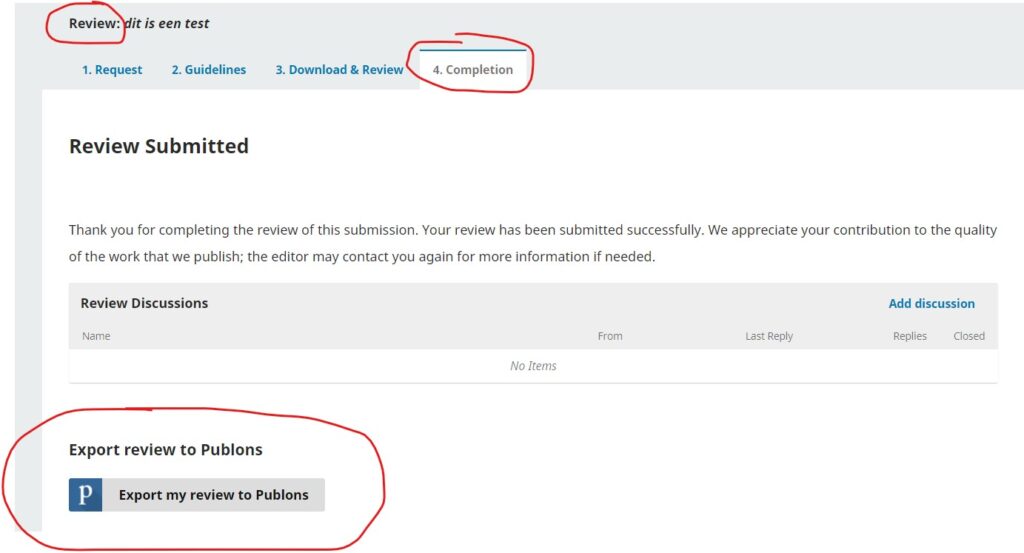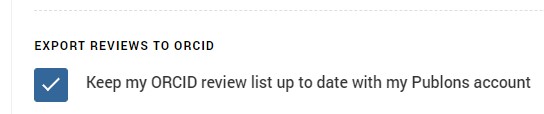If you have an account via the Library you are able to give recognition to your reviewers.
When the reviewer accept to review, in tab 4 is the possibility to export the review to Publons:
The reviewer gets an email of Clarivate to register. When logged in the reviewer will be able to view the review. For example:
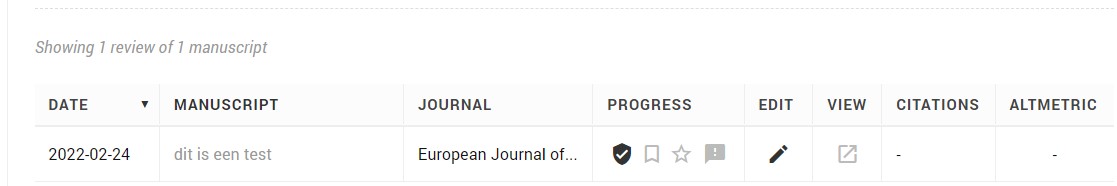
Building up your profile
When you’ve registered you can start building up your Publons profile to demonstrate your scholarly impact. Import your publications and add records of your peer reviews then we’ll populate your profile with citation metrics and comparative review metrics for your fields of research.
Import your publications
You can import your publications directly from Web of Science. Confirm which publications are yours and we’ll add them to your profile, along with your Web of Science Core Collection citation counts and h-index. Adding at least one Web of Science Core Collection indexed publications is all you need to do to claim your Web of Science ResearcherID (ResearcherIDs can take up to five days to be assigned).
Don’t worry if you can’t find all of your publications in Web of Science. You can also populate your publication records by:
- Importing them from ORCiD
- Uploading a RIS, BibTex, or CSV file
- Searching across the web by DOI or title
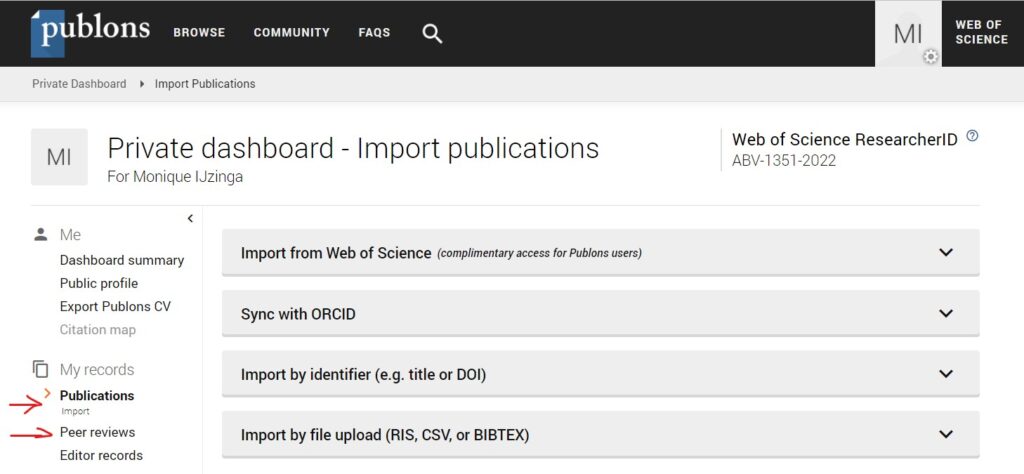
Trouble shooting
If the reviewer doesn’t see its review in ORCiD then the permission is not granted. In the left menu go to Permissions and set the right permissions. Check this:
Monique is the Application Manager of Open Journal Systems (OJS), Open Monograph Press (OMP) and of the WordPress websites at tudl.tudelft.nl